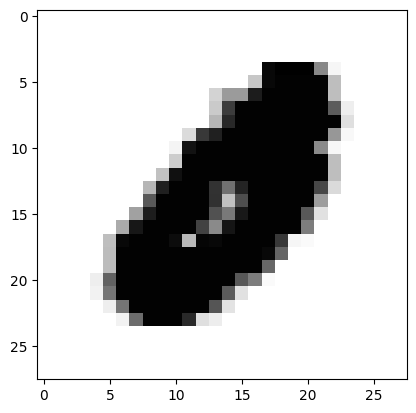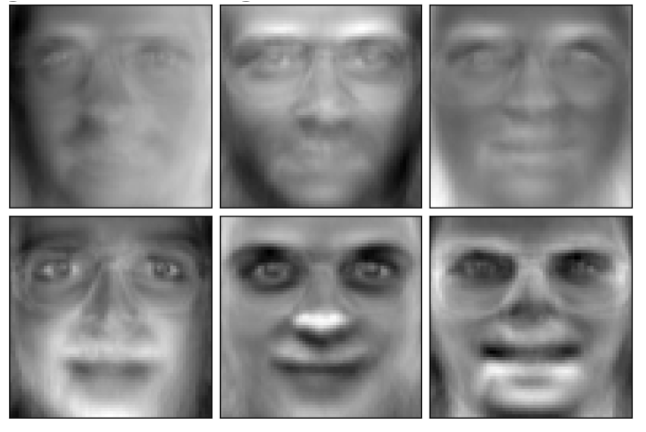Week 9 Wednesday#
Comment: The attached file mnist.csv contains 42,000 of the usual 70,000 handwritten digits. I decreased the number of rows just to make it a smaller size for uploading to Deepnote; even this smaller version is 73 megabytes. (I wouldn’t have done this if I were working locally on my own computer.)
import pandas as pd
import numpy as np
import matplotlib.pyplot as plt
import altair as alt
alt.data_transformers.enable('default', max_rows = 10000)
from sklearn.datasets import make_regression
Part 1 - PCA with simulated data#
X, y, m = make_regression(n_samples=4000, n_features=1, noise=20, coef=True, random_state=529)
df = pd.DataFrame(X, columns=["x"])
df["y"] = y
alt.Chart(df).mark_circle().encode(
x="x",
y="y"
)
from sklearn.decomposition import PCA
pca_model = PCA()
# Just input, no target, since unsupervised
pca_model.fit(df)
PCA()In a Jupyter environment, please rerun this cell to show the HTML representation or trust the notebook.
On GitHub, the HTML representation is unable to render, please try loading this page with nbviewer.org.
PCA()
arr = pca_model.transform(df)
type(arr)
numpy.ndarray
arr[:3]
array([[-11.9795057 , 0.41887263],
[ 2.54206288, -0.20554913],
[-32.28415112, -0.39903818]])
df_transform = pd.DataFrame(arr, columns=["PC1", "PC2"])
alt.Chart(df_transform).mark_circle().encode(
x="PC1",
y="PC2"
)
alt.Chart(df_transform).mark_circle().encode(
x="PC1",
y=alt.Y("PC2", scale=alt.Scale(domain=(-150, 150)))
)
pca_model.explained_variance_ratio_
array([9.99780409e-01, 2.19591117e-04])
Part 2 - PCA with MNIST#
df = pd.read_csv("mnist.csv")
df[:3]
| label | pixel0 | pixel1 | pixel2 | pixel3 | pixel4 | pixel5 | pixel6 | pixel7 | pixel8 | ... | pixel774 | pixel775 | pixel776 | pixel777 | pixel778 | pixel779 | pixel780 | pixel781 | pixel782 | pixel783 | |
|---|---|---|---|---|---|---|---|---|---|---|---|---|---|---|---|---|---|---|---|---|---|
| 0 | 1 | 0 | 0 | 0 | 0 | 0 | 0 | 0 | 0 | 0 | ... | 0 | 0 | 0 | 0 | 0 | 0 | 0 | 0 | 0 | 0 |
| 1 | 0 | 0 | 0 | 0 | 0 | 0 | 0 | 0 | 0 | 0 | ... | 0 | 0 | 0 | 0 | 0 | 0 | 0 | 0 | 0 | 0 |
| 2 | 1 | 0 | 0 | 0 | 0 | 0 | 0 | 0 | 0 | 0 | ... | 0 | 0 | 0 | 0 | 0 | 0 | 0 | 0 | 0 | 0 |
3 rows × 785 columns
df_label = df["label"]
df_X = df.loc[:, "pixel0":]
df_X.shape
(42000, 784)
fig, ax = plt.subplots()
ax.imshow(df_X.iloc[178].to_numpy().reshape((28,28)), cmap="binary");
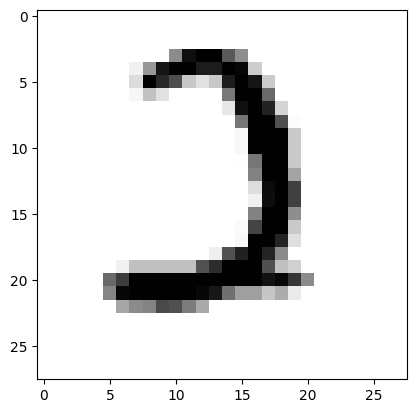
df_label.iloc[178]
2
Restrict the dataset to only images of 0 and 8.
bool_ser = df_label.isin([0,8])
bool_ser
0 False
1 True
2 False
3 False
4 True
...
41995 True
41996 False
41997 False
41998 False
41999 False
Name: label, Length: 42000, dtype: bool
X_sub = df_X[bool_ser]
y_sub = df_label[bool_ser]
y_sub.value_counts()
label
0 4132
8 4063
Name: count, dtype: int64
X_sub.shape
(8195, 784)
pca = PCA(n_components=2)
pca.fit(X_sub)
PCA(n_components=2)In a Jupyter environment, please rerun this cell to show the HTML representation or trust the notebook.
On GitHub, the HTML representation is unable to render, please try loading this page with nbviewer.org.
PCA(n_components=2)
X_transform = pca.transform(X_sub)
df_transform = pd.DataFrame(X_transform, columns=["PC1", "PC2"])
df_transform[:3]
| PC1 | PC2 | |
|---|---|---|
| 0 | 1160.227253 | -1048.161600 |
| 1 | 1514.001737 | -1096.474230 |
| 2 | -45.408654 | -45.805242 |
alt.Chart(df_transform).mark_circle().encode(
x="PC1",
y="PC2"
)
df_transform[:3]
| PC1 | PC2 | |
|---|---|---|
| 0 | 1160.227253 | -1048.161600 |
| 1 | 1514.001737 | -1096.474230 |
| 2 | -45.408654 | -45.805242 |
y_sub[:3]
1 0
4 0
5 0
Name: label, dtype: int64
y_sub.reset_index(drop=True)
0 0
1 0
2 0
3 8
4 0
..
8190 0
8191 8
8192 0
8193 0
8194 0
Name: label, Length: 8195, dtype: int64
df_transform["label"] = y_sub.reset_index(drop=True)
df_transform[:3]
| PC1 | PC2 | label | |
|---|---|---|---|
| 0 | 1160.227253 | -1048.161600 | 0 |
| 1 | 1514.001737 | -1096.474230 | 0 |
| 2 | -45.408654 | -45.805242 | 0 |
alt.Chart(df_transform).mark_circle().encode(
x="PC1",
y="PC2",
color="label:N"
)
df_reset = df_transform.reset_index()
df_reset
| index | PC1 | PC2 | label | |
|---|---|---|---|---|
| 0 | 0 | 1160.227253 | -1048.161600 | 0 |
| 1 | 1 | 1514.001737 | -1096.474230 | 0 |
| 2 | 2 | -45.408654 | -45.805242 | 0 |
| 3 | 3 | -553.621756 | 785.414302 | 8 |
| 4 | 4 | 779.665844 | 1178.590268 | 0 |
| ... | ... | ... | ... | ... |
| 8190 | 8190 | 1446.677423 | 529.649470 | 0 |
| 8191 | 8191 | -764.906679 | -595.978439 | 8 |
| 8192 | 8192 | 905.435172 | 381.444734 | 0 |
| 8193 | 8193 | 919.788642 | -495.668776 | 0 |
| 8194 | 8194 | 744.664272 | -520.716016 | 0 |
8195 rows × 4 columns
alt.Chart(df_reset).mark_circle().encode(
x="PC1",
y="PC2",
color="label:N",
tooltip="index"
)
arr_outlier = X_sub.iloc[7663].to_numpy().reshape((28,28))
fig, ax = plt.subplots()
ax.imshow(arr_outlier, cmap="binary")
<matplotlib.image.AxesImage at 0x7ff02a20ecd0>