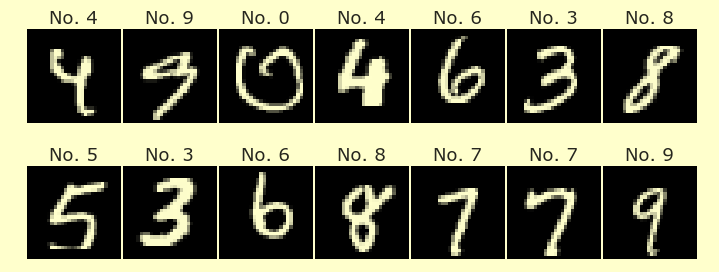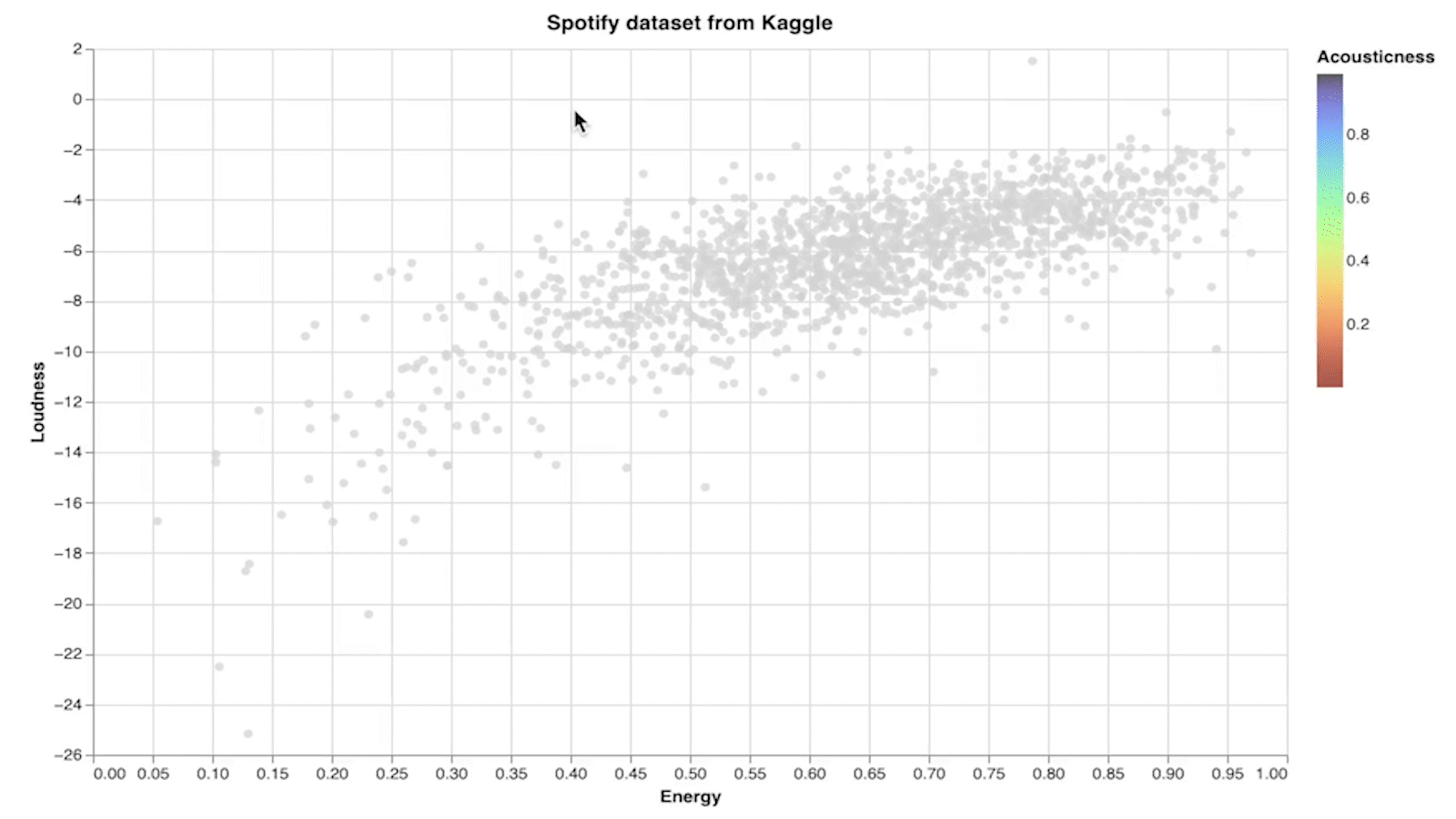Possible extra topics¶
One of the rubric items for the course project is to include something “extra” that wasn’t covered in Math 10. Here are a few possibilities. It’s even better if you find your own extra topic; it can be anything in Python that interests you.
pandas styler¶
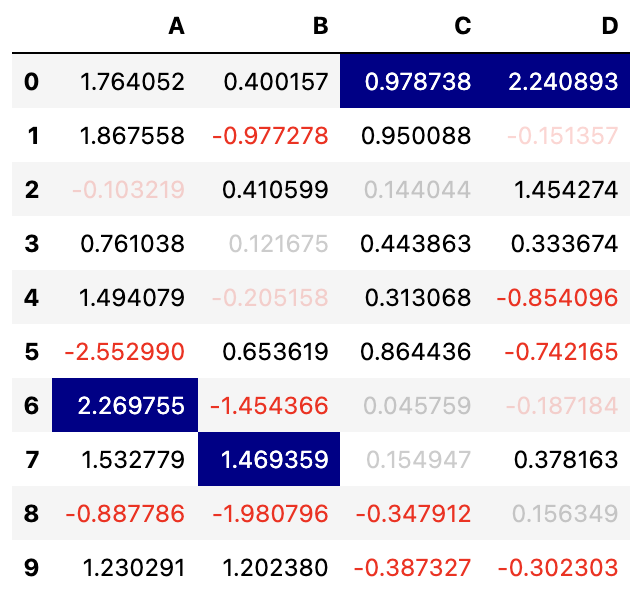
See these examples in the pandas documentation. This provides a way to highlight certain cells in a pandas DataFrame, and is good practice using apply and applymap.
scikit-learn¶
train_test_split. Next time I teach Math 10, I will be sure to introduce train_test_split early on when we discuss machine learning.
Random forests. This is maybe the machine learning method I see most often in Kaggle competitions.
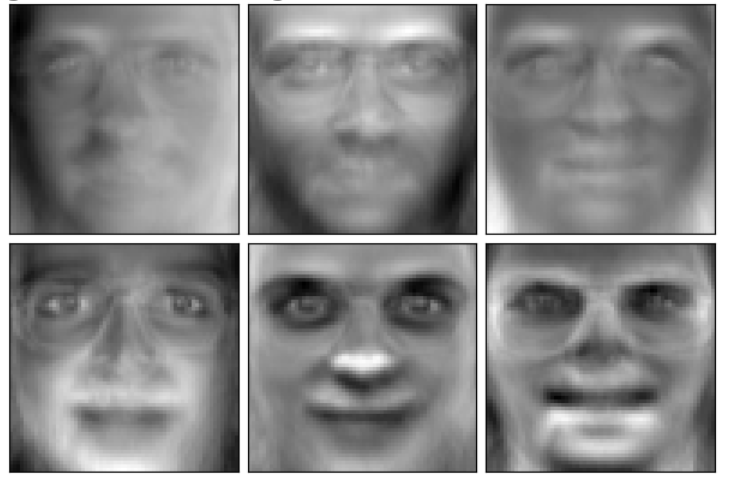
Principal component analysis. We saw clustering as our only example of unsupervised learning. Another type of unsupervised learning is dimensionality reduction. PCA is a famous example.
Streamlit layout options¶
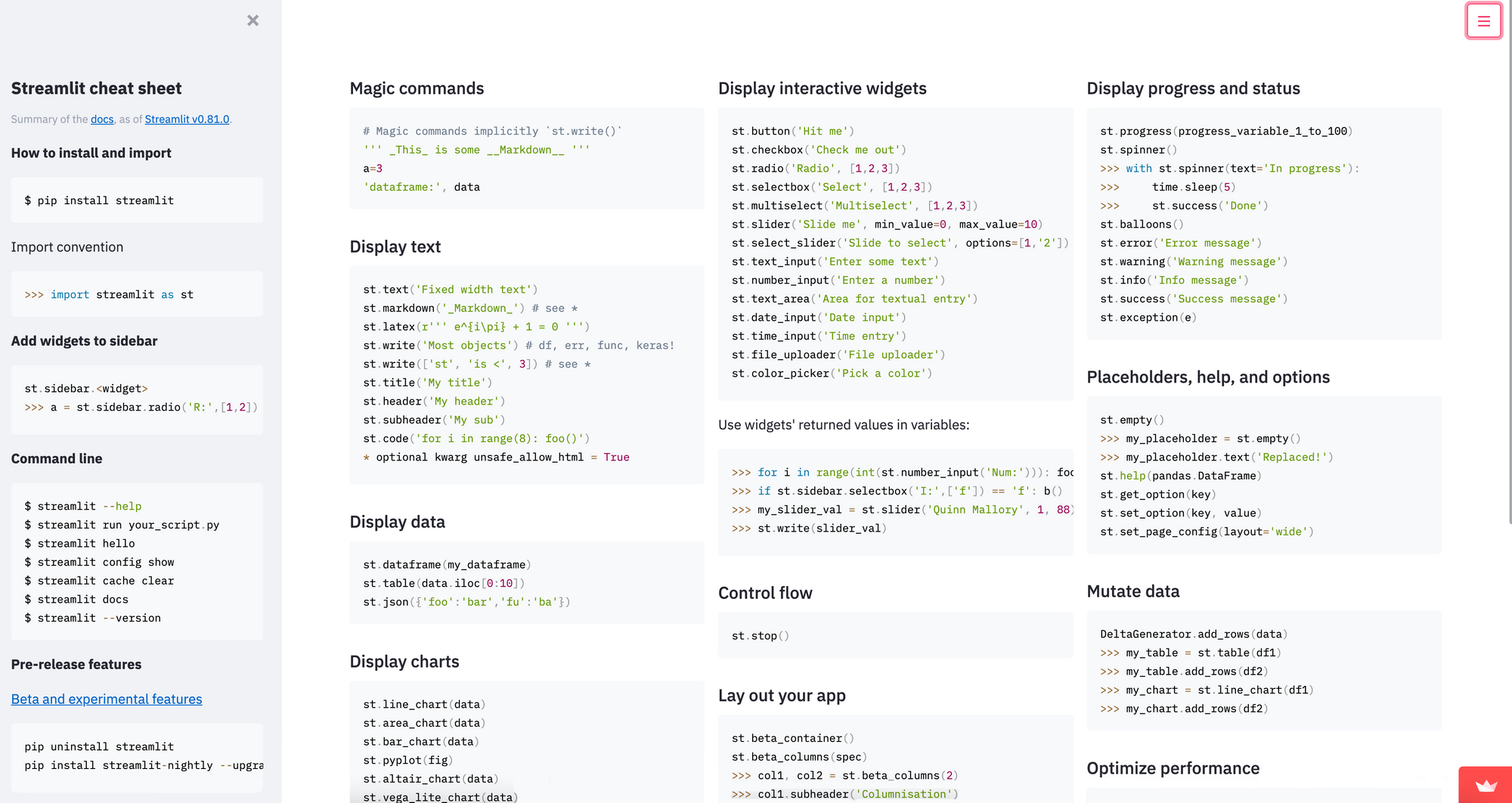
If you want to add some variety to the layout of your Streamlit app, there are a few different options.
Gradient descent app. Here is an app I made for our class (but I never ended up using it). The box on the left is called a sidebar. Here is the code that made the sidebar:
with st.sidebar:
st.write("Here you can adjust some parameters for the gradient descent algorithm.")
learn = st.slider("What learning rate?",min_value=0.0,max_value=0.2,step=0.002, value = init_alpha,
key="alpha", on_change = update, format="%.3f")
batch = st.slider("What batch size?",min_value=1,max_value=pts,step=1, value = init_batch,
key="batch", on_change = update)
If you really want, you can see the full code for the app, but I didn’t make an attempt to have the code readable.
Blog post introducing some of the other options for changing the layout in Streamlit. I really like columns.
on_change/on_click. In the code example above I used a keyword argument called on_change, which specifies a function to call. This is another way to add interactivity to a Streamlit app. It is a good concept to learn, because it is used in many different contexts related to websites.
Other libraries¶
Here are a few other libraries that you might find interesting.